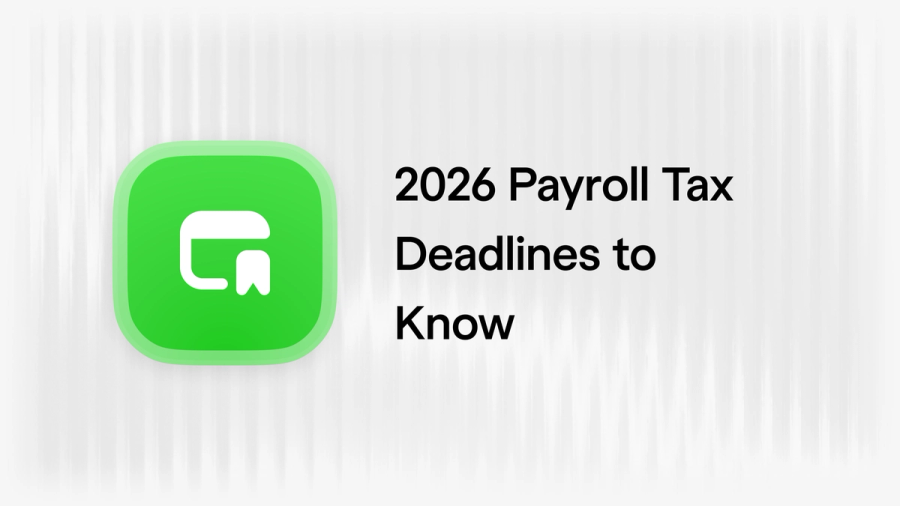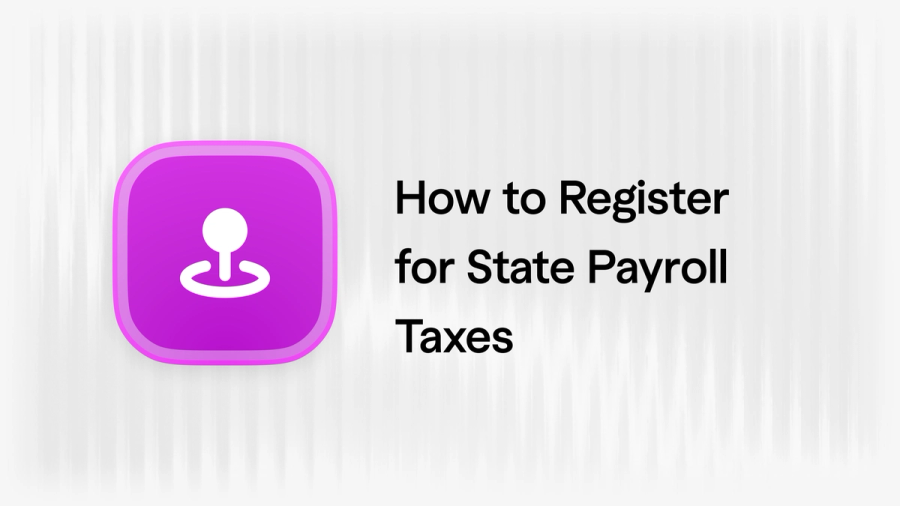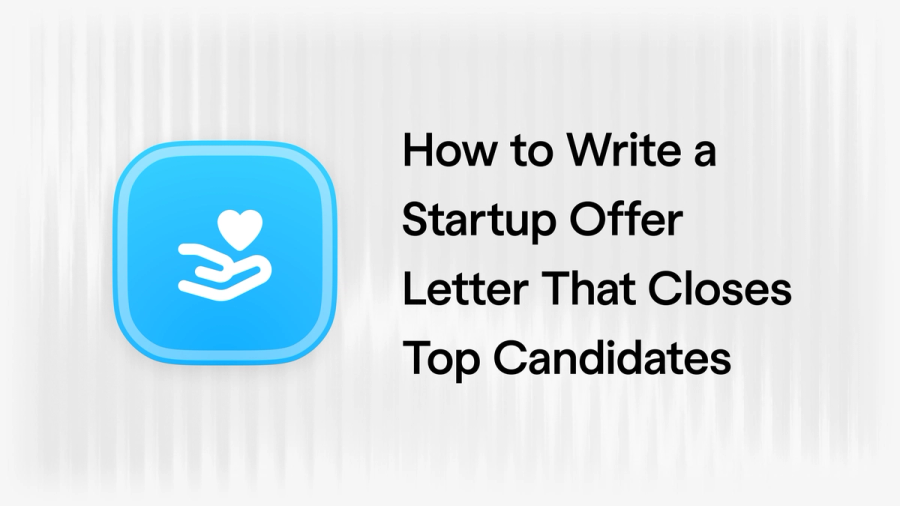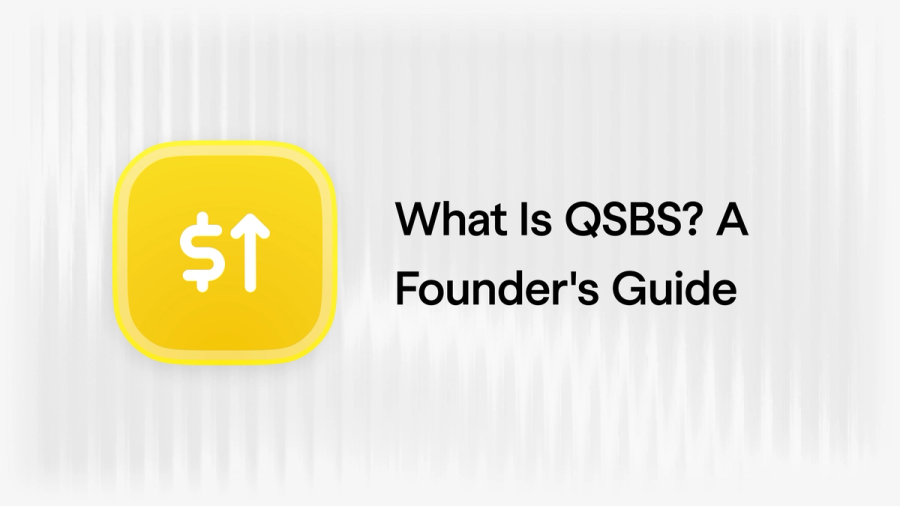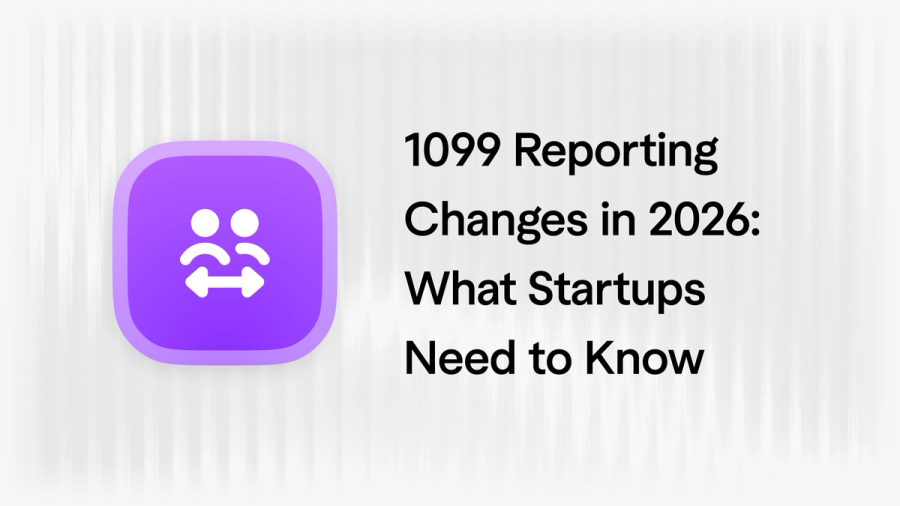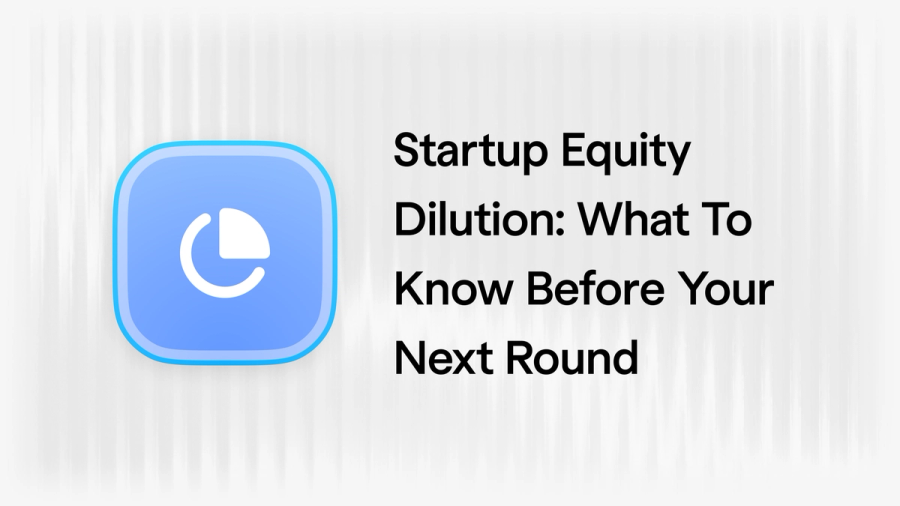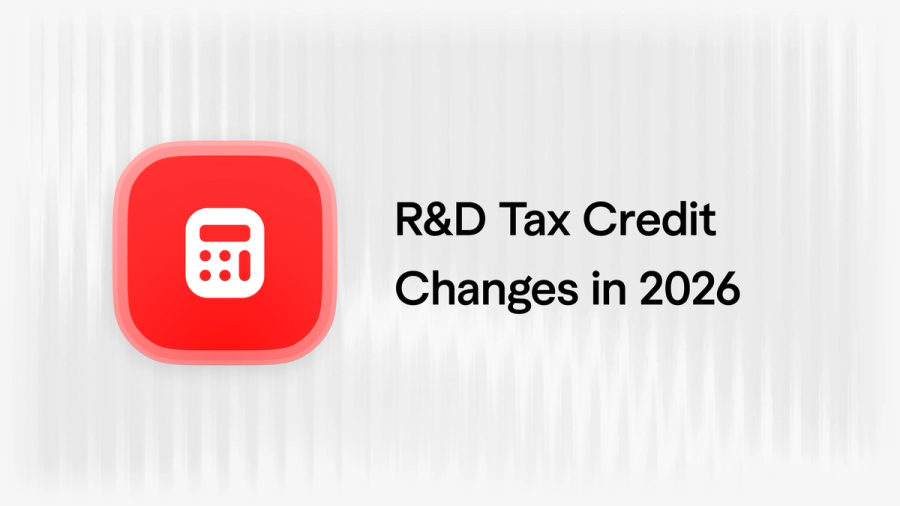Despite the push businesses have made to bring employees back into the office, remote work remains a huge focus for many companies. According to a 2023 report from Gallup, three in 10 employees work exclusively remotely.
As a result, the US Department of Homeland Security (DHS) released revised guidelines on how employers can verify a new hire’s authorization to work in the country — along with one significant change that makes the process much easier for remote workers and their employers.
Here’s what startup founders should know about Form I-9 and the updated employment eligibility verification process:
- Why are employers required to collect Form I-9?
- What is E-Verify?
- New guidelines for verifying Form I-9 remotely
- How do employers verify I-9 documentation for remote employees?
- Three tips to overcome remote I-9 verification challenges
- The secret to more efficient employee management
Why are employers required to collect Form I-9?
The Department of Homeland Security requires new employees to submit Form I-9, along with supporting documentation, to their employer as part of the onboarding process. Employers use the information employees provide to verify their identity and eligibility to work in the US.
Companies that fail to complete the employment eligibility verification process may be subject to fines and penalties, while business owners may be held personally liable.
Historically, part of the verification process would occur in the workplace as the form requires an in-person review of an employee’s personal documents. In recent years, however, the DHS has begun allowing employers in good standing with the E-Verify system (more on this below) to examine these documents remotely via video feed.
What is E-Verify?
E-Verify is a free-to-use online system run by the Department of Homeland Security that employers can use to confirm a person’s eligibility for employment. The system works by comparing a new hire’s I-9 form responses to the records available from the DHS and the Social Security Administration (SSA).
Starting this year, the DHS will also roll out E-Verify+, a new feature that will allow employees to input their personal information and supporting documentation themselves.
Using the E-Verify program is voluntary for most employers. However, some states require certain companies to use E-Verify, while others make it a requirement for all employers doing business in the state. So, make sure to check your state guidelines for details.
The latest guidelines for Form I-9
Since many employers have transitioned to a remote-first work environment in recent years, the Department of Homeland Security and Immigration and Customs Enforcement (ICE) have relaxed the requirements surrounding the employment eligibility verification process.
Starting November 1, 2023, US employers must use an updated version of the I-9 form for new hires and reverifications. This form can be found on the US Citizenship and Immigration Services (USCIS) website. You can distinguish the latest version of the form from the old one by checking the date in the bottom left-hand corner: New forms are dated 08/01/23, while old ones are dated 10/21/19.
Eligible employers also now have the option to verify supporting documents for new hires remotely (more on this later). This enables startups to hire top talent from anywhere in the world without being stifled by outdated hiring practices.
What’s changed on Form I-9?
The new version of the I-9 form comes with other changes employers should know about. Here are the most important ones:
- Form I-9 has been reduced from two pages to one
- The form is now mobile-friendly
- The section for the preparer and translator certification, as well as the one for reverification and rehire, have been made into separate supplemental documents that employers provide as needed
- The list of acceptable documents employees can provide has been updated with additional guidance for acceptable receipts and automatic extensions for certain documents
- Employers must check a box if I-9 form documentation was reviewed under the new DHS-approved “alternative procedure” guidelines for remote verification
- Form instructions have been reduced from 15 pages to eight
- The phrase “alien authorized to work” has been replaced with “non-citizen authorized to work”
What is the new remote verification process and which employers can use it?
As mentioned earlier, the DHS has also released guidelines for a new alternative procedure that E-Verify employers in good standing can use to verify employee eligibility remotely.
To qualify for this process, an employer must meet the following requirements:
- They have enrolled in E-Verify for all US locations they hire employees and verify Form I-9 at
- They have completed the free E-Verify enrollment tutorial that’s required for all new E-Verify employers
- They comply with all other E-Verify program requirements
- They remain in good standing with E-Verify anytime they use the alternative procedure
Employers that offer the alternative procedure at a hiring site must offer it to all employees at that location, unless they offer it only to employees that will be working exclusively remotely. Companies also can’t use the alternative procedure to discriminate against hiring employees based on their national origin, immigration status, or other federally protected characteristics.
Note that you’re not allowed to make the alternative procedure a requirement for all employees, either. Workers have the right to request an in-person examination of their supporting documentation if, say, they don’t have the technology to conduct the verification process remotely or if an employer doesn’t offer a secure way to transmit documents electronically.
How do employers verify I-9 documentation for remote employees?
To meet the Form I-9 requirement, new hires must complete Section 1 of the document by their first day of employment. Employers complete Section 2 within three business days of the employee’s start date. If the worker is hired for less than three business days, Section 2 must be completed by the first day of employment instead.
After inspecting the employee’s supporting documentation, the employer notes down the information on the form, then signs and dates it. The USCIS website and the last page of the I-9 form provide a list of acceptable documents new hires can use for verification.
Companies also have the option to have an authorized representative act as their stand-in for the verification process. For example, a startup that opens a new office in a different state from headquarters can authorize an employee at that new location to act as the company’s representative during the verification process.
However, this method doesn’t solve the problem for companies without an authorized representative in the regions or countries where a new hire resides. If you want to use the alternative procedure to verify new employee documentation virtually, follow the next section's steps instead.
How to verify I-9 documentation using the alternative procedure
Employers that want to conduct a remote examination of an employee’s documents must first enroll their company with the E-Verify program. This can be done by setting up a Point of Contact Account on the E-Verify website. The process is simple and can be done online in just a few minutes.
Startups also have the option to enroll in E-Verify through a professional employer organization (PEO) if it’s authorized to act as an employer agent. Employers that go this route can virtually verify new hire I-9 forms and documentation without enrolling in the E-Verify program themselves.
Then, within three business days of the new hire’s first day of work, E-Verify employers must do the following:
- Start an employer E-Verify session.
- Receive and examine the copies the employee provides of their I-9 verification documents (or an acceptable receipt) to confirm they’re authentic and related to the employee. If a document is two-sided, employers should inspect the front and back sides.
- Conduct a live video meeting with the new hire to ensure the documents they provided a copy of in the previous step are the same ones they have. The documents themselves should also look genuine and related to the employee.
- Check the box on Form I-9 to show that you used the alternative procedure to examine and verify the employee’s eligibility documentation.
- Create a case in E-Verify, review the results, and take additional action if needed.
Employers are required to keep copies of an employee’s Form I-9 and supporting documentation for three years after their start date or one year after their employment ends, whichever is later. They must also allow officials from the DHS, the Department of Labor (DOL), or the Department of Justice (DOJ) to review these documents if requested.
Three tips to make remote I-9 verification easier for your startup
1. Choose an authorized representative who understands Form I-9 requirements
Although companies can choose virtually anyone to act as their authorized representative, this is too big a responsibility to assign to just anyone.
After all, the requirements of the I-9 verification process are exacting, and any failure to comply with those guidelines (even those made by a representative) can result in severe penalties for the business and personal consequences for the business owner.
If you plan on using an authorized representative to verify new hire documents on your behalf, ideally you want to choose someone who already understands the I-9 form requirements and verification process. This makes the process easier for all parties involved, and there’s less risk of the representative making mistakes or failing to comply with DHS guidelines.
Keep in mind that some states, like California, have restrictions on who can act as an employer’s authorized representative, so check with your state for more information on this.
2. Provide clear instructions on how to fill out Form I-9
To further prevent mistakes during the I-9 verification process, you may find it helpful to provide instructions for your new hires and authorized representatives (if you choose to use them). Provide guidelines, steps to follow, and the expected timeline for the verification process.
If you plan on having a notary public act as your authorized representative, for example, you’ll want to explain that they should not provide their notary seal on the I-9 form. They only need to examine and verify the employee’s supporting documents according to the form’s instructions.
Other things that may be helpful to include are answers to frequently asked questions and an example of what the completed I-9 form should look like.
3. Review all remotely-completed I-9 forms
Since employers are responsible for ensuring the information on an I-9 form is correct, it’s crucial to review each one for errors before opening a case in E-Verify and storing the form in your employment records.
Establish a review process for all I-9 forms that are verified virtually (especially any verified by an authorized representative), and ensure the procedure is followed for each remote new hire. Watch out for invalid supporting documentation and missing or incorrect document information, as these are some of the most common mistakes people make with Form I-9 verification.
If your startup is enrolled in the E-Verify program, consider adding buffer time to your process so you have time to review the form and address any errors before creating a case.
The secret to more efficient employee management
As an early-stage founder, hiring employees is one of the most important (and demanding) responsibilities you’ll have. But thanks to the new employment eligibility guidelines from the Department of Homeland Security, this duty has become a little easier to manage.
If you’re looking for even more ways to simplify your operations, look to Warp’s software. On our platform, founders can automate payroll and independent contractor payments, maintain compliance with payroll tax obligations in all 50 states, and manage employee health and financial benefits all in one place.
Interested in learning more? Request a demo today to see if Warp is right for your startup.